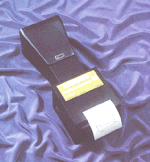 |
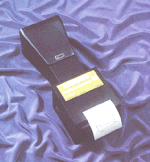 |
Photographs screens!! Easy-to-use CCD Camera with Built-in
Printer
Waveform
copier MEC880 is a camera with a built-in printer, which can be used for
photographing with oscilloscopes and other equipments. The MEC880 is 100%
digitized, using CCD (charge coupled device). Input images are immediately
output to the printer. Eight different camera hoods are available, ensuring that
the camera fits the individual screen size of each subject.
Even if your device has a print function, considerable time is often required to
locate your printer and connect cables. With the MEC880, you can obtain a
printout of your screen anywhere, and from any source. Moreover, operating costs
are just 1.9 US¢ per sheet.
¡@
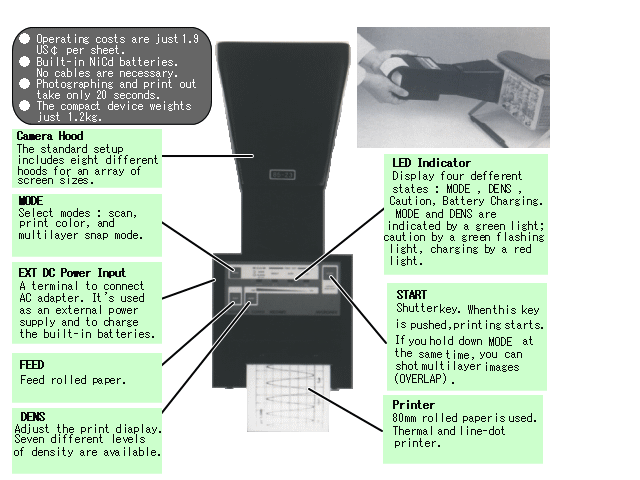
Fully Digitized Device Means More Functions
Normal photographing (NORM Mode)
Simply press the START key. / Printing will be completed in 20seconds.
¡@
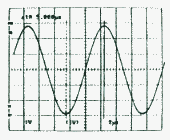
Multilayer photographing (Overlap)
Press
the MODE and START keys simultaneously. Output will overlap the previous and
current images. Repeat as many times as desired.
The image at the right is an example of a three-layer photographing.
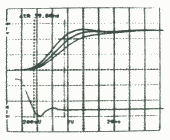
Slow scanning screen photographing (SL and SGL Mode)
The shutter speed in the NORM mode is 1 / 6seconds. For example, if an oscilloscope sweeps at a rate of 2ms / div or slower or at single scan mode, the screen will be cut off. In this case, use the SL and SGL mode. Press START to take a photo, then press again to finish.
Auto
Power On and Off Function
To prevent the built-in batteries from being exhausted quickly, power is
automatically turned OFF three minutes after printing or after the last key
operation. Power supply can then be resumed by pressing any key.
Print Color (Reverse black and white)
BRIGHT:
Print black where the original subject is bright and white where the original is
dark.
[Application] Photographing of CRT, such as an oscilloscope.
¡@
DARK:
Print white where the original subject is bright and black where the original is
dark.
[Application] Photographing of a Liquid Crystal Display (LCD)
¡@
B
and D: Print black where the original subject is either bright or dark, and
white where the original is neither.
Appropriate for emphasizing outlines.
[Application] Photographing of electronic device, printed circuit boards, and
small units.
¡@
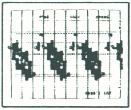 BRIGHT
BRIGHT
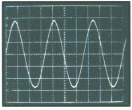 DARK
DARK
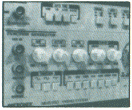 B
and D
B
and D
Print
Density (DENS)
If there is insufficient light, the print will be somewhat colorless. Change
DENS to obtain a better image quality.
¡@
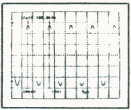 DENS1
DENS1
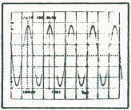 DENS4
DENS4
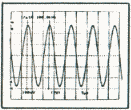 DENS7
DENS7
| Warning Messages |
| INTEN: When the subject is too bright, the green LED indicator flashes. |
|
|
|
|
|
|
POTENTIAL APPLICATIONS INCLUDE :
![]() Data recording in a laboratory / environmental
experiment room
Data recording in a laboratory / environmental
experiment room
Recording as much of the experimental process as possible, and recording
waveforms that vary according to the ambient conditions, will make the process
more efficient and make it possible to create better quality products.
![]() Submitting
quality control data to customers
Submitting
quality control data to customers
Images are more credible and convincing than numbers. With the MEC880, the time
and cost required to obtain data are also significantly decreased.
![]() Data and
materials for meetings called to solve problems
Data and
materials for meetings called to solve problems
Working with others is often the best way to solve those problems that you can
't solve on your own. But meeting require adequate data, which is usually better
presented visually, rather than in numeric form. The MEC880 makes this easy to
do, while, at the same time, keeping costs to a minimum.
![]() Collecting
customer data and gathering data outdoors
Collecting
customer data and gathering data outdoors
Carrying a lot of equipment around while visiting customers is inconvenient.
However, you need to gather vital information. On such occasions, the MEC880 is
your best choice.
![]() Rolled paper
eliminates the need to put page numbers (on each page)
Rolled paper
eliminates the need to put page numbers (on each page)
Using sheet paper requires the addition of page numbers, so that sheets will not
get lost. This is time-consuming. Using rolled paper means that you won 't need
to spend time adding page numbers, but can still indicate the page order.
![]() Capture printed matter
Capture printed matter
You need a photocopy of a newspaper or other printed material, but no copier is available. The MEC880 makes it easy for you to take a picture.
¡@
![]() Photographing structures
Photographing structures
You can take pictures of electronic devices, printed circuits, and units. (See also "Print Color B and D".)
Specifications
| Optics Lens | |
| Focus distance | 8mm fixed |
| Stop | approx. F5.0 fixed |
| CD components for taking pictures | |
| Image element | 512 (H) ¡Ñ 582 (V) |
| Tone | 5-tone |
| Shutter speed | 1 / 6seconds (when in NORM mode) |
| Image memory | 4M bit DRAM |
| Functions | |
| Scan Modes | Two types |
| NORM | Shutter speed 1 / 6seconds |
|
SL and SGL ¡@ |
Shutter is opened when START is pressed, and remains open units START is pressed again. |
| Print Color Mode | Three types |
| BRIGHT | Print black where the original is bright |
| DARK | Print black where the original is dark |
|
B and D ¡@ |
Print black where the original is either bright or dark, and print white the original is neither |
| Multilayer capture | |
| Number of layers | Unlimited |
| Print density | |
| Setting level | Seven level |
|
Auto power ON and OFF ¡@ |
Turns ON when any key is pressed, and OFF three minutes after printing out or after the last key operation. |
| Warning messages | Four types |
| INTEN | Subject is too bright |
|
|
Batteries exhausted |
|
|
No Paper |
|
¡@ |
Printer head overheated |
| Battery charging | |
|
Operation ¡@ |
When using the AC adapter, the batteries may be charged regardless of whether the auto power ON and OFF function is turned on or not |
| Charging time | Three-hour quick charging |
|
Indication ¡@ ¡@ |
When charging, the LED indicator that indicates that the batteries are dead shows a red light ; however, this light will go OFF when charging is completed. This indicator is available only when auto power is set. |
| FEED | Feed paper of the printer |
| Printer parts | |
| Printing method | Thermal line-dot method |
| Paper | 80mm-wide thermal paper |
| Output duration | approx. 20seconds |
| General characteristics | |
| Operating temperature | +5 to +40ºC |
| Storage temperature | -10 to 60ºC |
|
Power supply ¡@ |
Built-in : NiCd batteries (1.2V) Five cells |
| Weight | approx. 1.2kg (including hood and rolled paper) |
| Dimensions | 131 (W) ¡Ñ 100 (H) ¡Ñ 128 (D) mm (excluding camera hood and projection) |
| Accessories | Instruction manual, NiCd batteries |
| Camera hood (optional) | |
| Easy to attach. From eight different kinds of hoods, you can choose the one that best matches the size of your screen. | |
| Motel | Size (inside) |
| M85-16 | 100 ¡Ñ 125mm |
| M85-18 | 117 ¡Ñ 117mm |
| M85-21 | 144mmØ |
| M85-23 | 108 ¡Ñ 122mm |
| M85-24 | 107 ¡Ñ 130mm |
| M85-25 | 118 ¡Ñ 140mm |
| M85-26 | 109 ¡Ñ 138mm |
| M85-27 | 130 ¡Ñ 142mm |
|
|
|
| AC adapter (M840) (optional) | |
| Use as an external power supply or to charge the built-in batteries. | |
|
|
|
| Power input | AC 90 to 132V, 47 to 63Hz |
| Power output | DC 9V / 3A |
| Dimensions | 76 (W) ¡Ñ 46 (H) ¡Ñ 120 (D) mm |
|
|
|
| Printer paper (optional) | |
|
In addition to the regular uncoated type, a scratch-free overcoat type is available. This latter type is alcohol and waterproof, and flawless when used with other stationeries. Each type can take about 270 pictures. |
|
|
|
|
| Model | Description |
| M820 | uncoated type |
| M821 | overcoat type |
| NiCd batteries (M830) (optional) | |
| A five-cell 6V / 1000mA set is included in the package. Change the batteries when go dead. | |
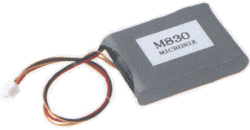 |
|
|
|
|
Products list | brand | Model No. | Home